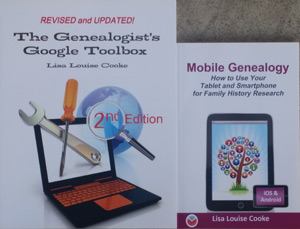FRPC has again purchased a special shipment of Lisa Louise Cooke’s two most popular titles, and bundled them at 20% off.
Can’t use both? The books are discounted 15% at their respective sites. Click on the links to order.
The books are:
- The Genealogist’s Google Toolbox, Second Edition
- Mobile Genealogy: How to Use Your Tablet and Smartphone for Family History Research
Click on the links to view full descriptions of either book, or to purchase just the one item. Return to this page and click on this link or the illustration to order the bundle.
Following is the review of The Genealogist’s Google Toolbox that I wrote a while back.
I have used Lisa Louise Cooke’s 2011 first edition of The Genealogist’s Google Toolbox regularly in the last several years, and found it extremely helpful. The Second Edition is even more so. When it comes to tracing your family tree online, you need the right tools to get the job done. In The Genealogist’s Google Toolbox, Lisa helps you stuff your genealogy toolbox with FREE state-of-the-art Internet tools that are built to search, translate, message, and span the globe. You’ll travel outside the genealogy community and straight to the folks who dominate the online world: Google. A lot has changed since the first edition was published in 2011 (see list at the bottom of this post), and it’s all documented step-by-step in this second Edition.
Following is a list of the chapters found in the volume:
- Introduction, Getting Ready to build Your Family Tree Fast
- Chapter 1: Search Tools
- Chapter 2: Basic & Advanced Search
- Chapter 3: Search Strategies for High-Quality Results
- Chapter 4: Site Search & Resurrecting Websites
- Chapter 5: Image Search
- Chapter 6: Common Surname Searches
- Chapter 7: Google Alerts
- Chapter 8: Gmail
- Chapter 9: Google Books
- Chapter 10: Google News Archive
- Chapter 11: Google scholar
- Chapter 12: Google Patents
- Chapter 13: Google Translate
- Chapter 14: YouTube
- Chapter 15: Google Earth: An Overview
- Chapter 16: Google Earth: Ancestral Homes & Locations
- Chapter 17: Google Earth: Organizing & Sharing
- Chapter 18: Google Earth: Historic Images & Maps
- Chapter 19: Google Earth: Plotting Your Ancestor’s Homestead
- Chapter 20: Google Earth: Adding Family History Content
- Chapter 21: Google Earth: Family History Tour Maps
- Appendix: Find it Quick: The “How To” Index
I love this guidebook, and recommend it to anyone who wants to get more use of the online “tools” available to them. Check out the items that are new, expanded or updated in the Second Edition.
- Google Search: Put an end to fruitless searches forever – UPDATED!
- Searching Common Surnames – NEW!
- Google Alerts: Your personal genealogy research assistant – UPDATED!
- Gmail: Never lose another email – EXPANDED!
- Google Books: The world’s history at your fingertips – UPDATED!
- Google News Archives: Free digitized historic newspapers – UPDATED!
- Google Patents: Research the inventor in your family – NEW!
- Google Scholar: Explore the world’s most scholarly sources – NEW!
- Google Translate: Explore foreign language websites – UPDATED!
- YouTube: Build your own genealogy channel – NEW!
- Google Earth: Rock Your Ancestor’s World – EXPANDED!
Following is a review of Mobile Genealogy, written some time ago…
Finally – we have a great new guide for those of us who use mobile devices! This book takes the place of Turn Your iPad into a Genealogy Powerhouse, written by Lisa Louise Cooke in 2012. The iPad volume was becoming dated, and mobile devices of all kinds have sprung up since the publication of that book. Not only are folks using iPads & iPhones for genealogy, but many of us are using devices that run Android operating systems. I never felt the need for an iPad, but I’ve been using the iPhone and Android smart phones for years. I’m currently using a Samsung Android smart phone that I’m very pleased with. I use it for all kinds of genealogy applications.
Mobile Genealogy’s coverage of Android as well as Apple, makes this book twice as valuable a guide as Lisa’s previous book. Think iOS as well as Android. And Lisa’s use of step-by-step instructions (for us computer tech dummies!), as well as a myriad of high-quality illustrations make the book an educational delight. I can honestly say that this volume is changing the way I use my devices, allowing me to find more ancestors, and other relatives – and it’s saving me TIME – something I have begun to value at my age. (grin)
Access the Computer On Your Desk at Home!
Chapter 15 covers using your mobile device to access your home computer. I’ll bet most of you never even considered connecting to your PC with your smart phone. Yes – it’s possible, and Lisa gives step-by-step instructions on how to do that too! So – whether you are using a tablet, or a smart phone, you can access stuff that’s 1000 miles away – or maybe just around the corner.
Screen Capture on my Smart Phone?!
Chapter 4 really gets into the nitty-gritty of better browsing with your mobile device. Although covered in Lisa’s 2012 iPad book, this chapter takes the subject to a whole new level. Her section on mobile web-clipping and screen capture was a great help to me. I’ve always had problems with screen capture and had basically given up on it. Now I know what to do!
Translation Strategies
Lisa’s section on translation strategies in Chapter 10 just opened up a world of new data for me – and it can for you. She explains how the Google Translate App from the App Store or Google Play can be used for capturing data on your ancestor from foreign-language books – translated into English so you can actually read it! Yes – we all know the shortcomings of translation programs, but I am happy to accept anything dealing with my ancestors, and the towns they lived in, even if the English is a bit messy. Think Google Books here folks – loaded with stuff on our ancestors, much of which we can’t read! You can even use your phone’s camera to capture, OCR, and translate any words or phrases! Lisa takes the reader step-by step through how to use the marvelous technology that’s resting in your hand!
Following is an expanded Table of Contents for the volume.
INTRODUCTION
- A Few Tips for Using the Book
PART ONE: GETTING STARTED
- Chapter One: The Tablet Mindset
- Tablet Mindset Guidelines
- App Consolidation
- Chapter Two: Genealogy Task Wish List
PART TWO: APPS
- Chapter 3: There’s An App for That!
- App Store
- Google Play Store
- Staying Up to Date – App Resources
- Chapter 4: Browsing
- Safari
- Chrome
- Dolphin
- Chapter 5: Note Taking
- Evernote
- Notes
- Pages
- Microsoft Word
- Google Docs
- Chapter 6: File Storage & Management
- Dropbox
- Google Drive
- iCloud
- Chapter 7: Audio
- Memos
- Evernote
- Chapter 8: Photos
- Capturing Photos
- Photomyne Pro – Album Scanner
- Storing and Organizing Photos
- iCloud Photo Library
- Google Photos
- Working with Photos
- Adobe Photoshop Express
- Color Splash for iPad
- Android Alternative to Color Splash for iPad: Color Splash FX
- Retype
- Pocketbooth
- Chapter 9: Reading
- Reading Content from the Web
- Feedly
- Reading eBooks and Documents
- GoodReader
- Play Books
- iBooks
- Chapter 10: Collaboration & Communication
- Skype
- FaceTime
- Google Translate
- Chapter 11: Travel
- Chapter 12: Genealogy
- Ancestry
- MyHeritage
- Reunion for iPad
- RootsMagic
- Families
- Family Tree
- FamilySearch Memories
- Chapter 13: Education & Information
- Podcasts (Audio)
- Genealogy Gems
- Video
- Chapter 14: Captivating Non-Genealogists
- Pic Collage
- Google Earth
- THIS DAY in My Family History
- Little Family Tree
PART THREE: BECOME A POWER USER
- Chapter 15: Power Boost Your Tablet: Remote Access
- Chrome Remote Desktop
- Chapter 16: Mobile Tips & Tricks
- New Features
- Keyboard and Gesture Tips and Tricks
- Navigation Tips and Tricks
- Voice Command
- Functionality Tips and Tricks
- App Related Tips and Tricks
PART FOUR: CONCLUSION
- Chapter 17: Mobile Genealogy Means Adventurous Genealogy
- About the Author