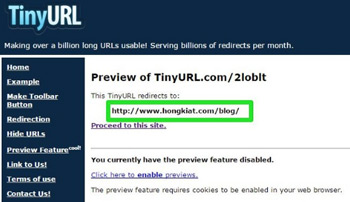We run across more and more shortened URLs these days, and often can’t tell if they’re safe just by hovering your curser over them, as you can with most URLs. But there are ways to check them out without having to “Click” and pray…
The following teaser is from a very useful blog posted at Kongkiat.com.
If you ever come across a link in email or on a website, always hover your mouse cursor over it to see the destination URL at the bottom of the browser to ensure it’s safe. But, this trick doesn’t work with shortened URLs that are quite common these days on social media websites.
However, this also doesn’t mean you have to facecheck every short URL and risk your security. There are multiple ways to check what’s behind a shortened URL without opening it…
Read the full blog at Kongkiat.com.
Thanks to ResearchBuzz for the heads-up.