The following article was written by Bryan Mulcahy, M.L.S., Reference Librarian at the Ft. Myers Regional Library, Ft. Myers, Florida:
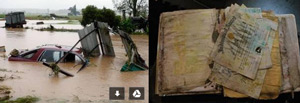
Genealogical research can be one of the most fulfilling experiences in a person’s life. Yet it is also a time consuming endeavor. Disasters are a fact of life. Allstate Insurance Company puts this situation into amusing terms with their “mayhem” commercials. However, disasters, whether they are computer viruses, hard drive crashes, or weather related, are a fact of life. The bottom line is having a plan in place before they happen.
Here are some questions every genealogist should consider:
1. What will happen to your precious mementoes, heirlooms, documents, certificates, pictures, movies, DVD/CD’s, and online information?
2. Will your genealogy research survive a computer hard drive crash, a theft of your whole computer system, a fire, earthquake, landslide, flood, or a nuclear catastrophe?
3. What will happen to your research, online data, personal book collection, etc, after your death?
Here are some guidelines that many professionals recommend:
1. Create an inventory of family documents, mementoes, heirlooms, etc, including their origin, general description and physical location.
2. Keep these items in a climate controlled environment preferably in a dark, dry, cool place, in a fire-proof safe or similar container.
3. All documents, heirlooms, photographs, etc. should be placed in archival quality folders and protective containers as applicable.
4. Scan all original documents and save the digital images on the computer. Make backup photocopies of the original documents and provide them to trusted family members for safe-keeping.
5. Scan family photographs and save the digital images on the computer.
6. Organize, date, and label photographs into family groups, giving them descriptive names if possible.
7. Backup your computer hard drive data regularly in order to protect against a hard drive or system crash. Having an external hard drive with many gigabytes is relatively cheap. Data saved is usually portable to another computer. It is usually easy to copy data from the computer hard drive to the external drive. You can choose which data to backup as in only the most important databases, documents, photos, etc.
8. Backups can be handled on a daily, weekly, monthly, yearly. Most experts seem to recommend monthly updates.
9. Send backup copies to trusted family or friends residing far from your place of residence.
10. Death is inevitable. To ensure that your research survives and is used in a manner that you feel is appropriate, you must prepare a genealogical will codicil specifying your wishes for the disposition of mementos, heirlooms, papers, documents, photos, etc. Specify directives concerning the publication and/or use of your research.
11. If you want your research to go to a research repository make sure this is specified and that you have contacted them prior to your death and verified that they will accept the materials.
12. Most legal experts recommend appointing an heir to handle these details and make sure that you have left them a significant bequest to perform these tasks, or to have it done professionally.
Article Used by Permission.