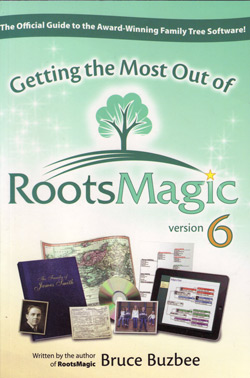 Version 6 of the popular genealogy software RootsMagic has been out for nearly a year now. So, the two questions I have are, did you ever get around to updating to version 6, and do you know how to make the most of the software? These are important questions because Bruce Buzbee, president of RootsMagic, Inc. and author of the RootsMagic software, is one of the few developers who still bothers to write their own user guide to the software he develops, and does so well. With each version of RootMagic, Bruce has produced Getting the Most Out of RootMagic, now of course, serving version 6.
Version 6 of the popular genealogy software RootsMagic has been out for nearly a year now. So, the two questions I have are, did you ever get around to updating to version 6, and do you know how to make the most of the software? These are important questions because Bruce Buzbee, president of RootsMagic, Inc. and author of the RootsMagic software, is one of the few developers who still bothers to write their own user guide to the software he develops, and does so well. With each version of RootMagic, Bruce has produced Getting the Most Out of RootMagic, now of course, serving version 6.
While RootsMagic as a program is probably one of the more intuitive programs you are likely to find, that doesn’t mean even experienced uses wouldn’t benefit from a well-written user guide. Here is just some of what this guide will teach you to do:
- “Create a detailed family history
- Properly document your entire family history for future generations
- Publish your family history
- Add photos to bring your family history to life
- Use shortcuts to speed-up data entry
- Create customized wall charts
- Organize your unfinished research using RootsMagic
- Share your family history online”
Of course, these are bonus items. The book starts where it should, with the basics for using the program. Your are first introduced to the main screen, taught how to create or open a database, and how to begin entering names. As far as I can tell, nothing is left out. If you can do it with the software, then Bruce has covered the topic.
Extend your knowledge of the ever popular RootsMagic software with Getting the Most Out of RootsMagic version 6 from Family Roots Publishing; Price: $14.65.
Table of Contents
Introduction
- What is RootsMagic?
- How This Book is Organized
Getting Started
- Creating a Database
- Adding Yourself
- Adding Other People
The Main Screen
- The Pedigree View
- The Family View
- The Descendants View
- The People View
- Sorting the Columns
- Choosing the People
- Choosing the Columns
- The WebSearch View
- Standard Search Providers
- Custom Search Providers
- The Timeline Veiw
- Editing From the Timeline View
- The Side Bar
- The Index Panel
- the Family Panel
- The Bookmark Panel
- The History Panel
- The Groups Panel
- Toolbars and Menus
Using Databases
- Creating a New Database
- Opening an Existing Database
- Searching For Files
- Using Multiple Databases
- Dragging and Dropping People
- Backing Up Your Database
- Renaming Your Database
- Database Tools
- Deleting Your Database
- Copying Your Database
- Getting Database Information
Building the Family Tree
- Adding People to Your Database
- Adding an Unlinked Individual
- Adding Parents, Spouses, and Children
- Deleting People and Families
- Unlinking People form Each Other Swapping Husbands and Wives
- Rearranging Children
- Rearranging Spouses
Editing People
- Names, Title and Sex
- Spouses
- Parents
- Facts and Events
- Adding a Fact to Person
- Editing a Person’s Facts
- Deleting a Person’s Facts
- Alternate Names
- DNA Tests
- Notes and Sources
- Notes
- Sources
- Other Items
- Media
- Address
- to do List
- Research logs
- WebTags
Facts and Events
- What Is a Fact?
- Dates
- Double Dates
- Quaker Dates
- Date Modifiers
- Sort Dates
- Places and Place Details
- Descriptions
- Dates
- Shared Facts
- The Fact List
- Crating a New Fact Type
- Editing an Existing Fact Type
- Deleting an Existing Fact Type
Searching for Information
- Finding a Person by Name
- Finding a Person by Other Information
- Editing From the Explorer
- Finding a Family
- Find Everywhere
- Finding a Previously Viewed Person
- Finding a Person on the Internet
Notes – Telling Your Story
- Where Can I Use Notes?
- Note Editor
- Private Notes
Sources – Proving It
- Where Can I Use Sources?
- Sources and Citations
- Entering Sources for People or Facts
- Adding a New Source
- Free Form vs. SourceWizard
- Free For Sources
- SourceWizard Sources
- Source and Detail Fields
- Master Text
- Detail Text
- Citation Quality
- Repositoriy
- Media
- The Source List
- Adding a source
- Editing a Source
- Deleting a Source
- Printing Your Sources
- Adding a Source to a Group of People
- Copying a Source
- Merging Duplicate Sources
- Crating New Source Types
- Adding a New Source type
- Adding Fields to the Source Template
- Crating the Source templates
- Editing and Deleting Source Tyupes
- Importing and Exporting Source Types
Places – Mapping, Geocoding, and Gazetteers
- Gazetteer
- Place List and Geocoding
- CountyCheck
- CountyCheck Explorer
- Live CountyCheck
- CountyCheck Report
- Mapping
Repositories – Where Is It?
- The Repository Page
- The Repository List
Pictures, Sound, and Video
- Adding Media
- Adding a New Media Item
- Adding a Previously Added Media Item
- Entering the Media Properties
- Tagging Media Items
- Removing Media
- Rearranging Media in an Album
- Editing Photos
- Printing Scrapbook Photos
- Viewing and Editing a File
- Playing Sound and Video Clips
WebTags- Online Links
Putting Your Family on Paper
- Reports Options
- Report Title
- Page Layout
- Selecting the Fonts for the Report
- Source Options
- Indexes
- The Report Viewer
- Modifying the Report
- Printing a Report
- Saving a Report to File
- Emailing a Report
- Pedigree Charts
- Family group Sheets
- Narrative Reports
- Box Chart Reports
- Address Labels
- Lists
- Address List
- Ahnentafel
- Birthday and Anniversary List
- Correspondence List
- CountyCheck Report
- Descendant List
- Duplicate Record List
- Fact List
- Individual List
- Kinship List
- LDS Ordinance List
- Marriage List
- Missing Information List
- Multimedia List
- On This Day List
- Place List
- Repository List
- Source List
- Statistics List Surname Statistics List
- Timeline List
- To Do List
- WebTags List
- Who Was There List
- Calendars
- Individual Summary
- Relationship Chart
- Wall Charts
- Timeline Charts
- Scrapbook
- Photo Tree
- Custom Reports
Wallcharts and Timelines
- Wall Charts
- Timeline Charts
- RootsMagic Chart
- The Canvas
- Manipulating Objects
- Adding Objects
- Selecting Objects
- Moving Objects
- Resizing Objects
- Changing Object Properties
- Positioning Object
- Working with RootsMagic Chart Files
- Printing Your Chart
Custom Reports
- Let’s Create One
- Designing a Custom Report
- The Designer Screen
- The Header
- The Details
- Custom Report Options
- Modifying a Custom Report
- Printing a Custom Report
- Printing a Report of Every Person
- Printing People in a Named Group
- Selecting People to Print in Your Report
Publishing Your Family History
Sharing Data with Others
- Creating a Shareable CD
- Importing Data From Other Programs
- Importing a GEDCOM File
- Creating a GEDCOM File
- Should I Send GEDCOM Files by Email?
RootsMagic To-Go
- Running RootsMagic To-Go
- Installing RootsMagic on Your Flash Drive
- Transferring Data
Merging Duplicate Records
- Manual Merge
- Duplicate Search and Merge
- Automatic Merges
- SmartMerge
- ShareMerge
- SourceMerge
- RepositoryMerfe
- Collaborating With Family Members
Research Aids
- To Do List
- Research Manager
- Adding a Research Log
- GenSmarts integration
- Correspondence List
- Named Groups
- Sending Books to Family Members
- Other Printouts
- Creating a Family Website
- Keeping a Research Database
Tools
- Problem Search
- Setting the Living Flag
- Setting Relationships to a Person
- Color Coding People
- The Date Calculator and Calendar
- The Relationship Calculator
- The Soundex Calculator
- Spell Checking
- Search and Replace
- Count Trees in Database
Putting Your Family on the Web
- Publishing Your Information
- Managing Your my.RootsMagic.com Account
- Creating HTML Files
- The Internet Menu
- Other Internet Resources
New FamilySearch
- Activating New FamilySearch Features
- FamilySearch Person Tools
- Find Matches on FamilySearch
- Sharing Data with FamilySearch
- Discussions
- Working with Multiple People
- FamilySearch Central
- Helping other people with FamilySearch
- More Help with New FamilySearch
LDS Support
- Entering Information
- Printing Information
- FamilySearch
- Ordinance Status
- Unofficial Ordinance Status
- Official Ordinance Status
- Reserving Ordinances
- Preparing Names for the Temple
- Reservations
- Requests
- Cards
- Ordinance Status
RootsMagic Options
- Program Options
- General Program Options
- Display Options
- Folders
- File Options
- General Options
- Preparer
- FamilySearch Options
Quick Summary
- Main Menu Commands
- Built-in Fact Types
- Keyboard Shortcut Keys
- Template Language Keys
- Fields
- Fact Sentence Fields
- Source Fields
- Field Options
- Formatting Codes
- Switches
- Simple Switches
- Value Switches
- Gender Switches
- Living Switches
- Plural Switches
- Private Switches
- Escape Characters
- Switches Within Switches
INDEX