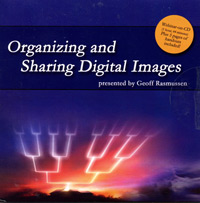 Last week I reviewed Digital Images: Scanning, Editing, and Preserving Your Photos by Geoff Rasmussen. In the webinar, Geoff provided professional guidance and expertise on scanning and modifying Digital images:
Last week I reviewed Digital Images: Scanning, Editing, and Preserving Your Photos by Geoff Rasmussen. In the webinar, Geoff provided professional guidance and expertise on scanning and modifying Digital images:
- Learning how to digitize photographs and documents
- Choosing the resolution (dpi) setting
- Choosing the best file type (.tif, .jpg, etc.)
- Fixing and repairing photos and document images
In Organizing And Sharing Digital Images, Geoff continues his coverage using digital images. The presentation’s title gives a fairly good indication of what is covered. Part of finding and making the most of digital images comes from technique and part for using the right tools. Geoff covers using Google’s Picasa and Adobe’s Photoshop Elements to help sort, tag, and quickly locate images. Viewers will also learn how to securely locate, share, and access photos in the “cloud.” In addition, Geoff gives his expert advice on organizing digital genealogy documents (e.g. wills, censuses, etc.) and how to add them to Legacy Family Tree.
Web seminars, or “Webinars,” have quickly become one of the most popular ways for professionals and companies to share information with large groups of individuals from across the country, or even around the world, without the high cost of travel. Webinars are just like seminars. A large group of “attendees” can come and watch a presentation at a given time. Webinars are nice, since they are usually recorded and can be watched again at a later time. The only real downside to webinars is the video stream can be slow for some people. Depending in large part on the viewer’s own personal Internet connection speed, video may or may not play well. The age of a person’s computer may also contribute to slow playback. To counter these playback problems, some individuals and companies offer the option to buy their webinars on CD. CD’s offer the opportunity to play these webinars on almost any computer at anytime, without the worry of connection issues.
This class was presented to a live webinar (online seminar) audience on February 29, 2012. 1 hour 44 minutes, plus 5 pages of handouts.
About Geoff Rasmussen:
“Geoff is a dynamic genealogy speaker on all forms of genealogy technology, and as host of the Legacy Family Tree webinar series, has spoken virtually to nearly 100 different countries. He recently received the Distinguished Presenter Award at the prestigious RootsTech conference in Salt Lake City (2011). He has authored books, videos, articles, and websites, and develops the Legacy Family Tree software program.”
Get your own copy of Organizing And Sharing Digital Images from Family Roots Publishing; Price: $12.69. Enjoy the presentation again and again on your own computer.