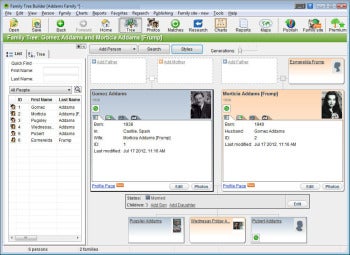PC World Magazine posted an online review of Family Tree Builder, by MyHeritage. Here is an excerpt:
Editorial Review of Family Tree Builder
Genealogy software Family Tree Builder is a helpful research tool for people who find it a daunting task to figure out the best way to link together all the information they collect about relatives through letters, old documents or photographs.
Family Tree Builder has a userfriendly, intuitive UI, and makes it very easy to add unlimited images, documents, and notes: although you have a limit of 250 MB of uploadable data before you need to switch to a paid version.Like most family tree software, Family Tree Builder can import GEDCOM files with no problems, and it also offers to import Family Tree Legends, Family Tree Maker, Personal Ancestry File (PAF), and Legacy Family Tree files. I was unable, however, to import Family Tree Maker files (version 2012 failed; older versions only imported a partial database), so I would recommend sticking with GEDCOM.
You also may use Family Tree Builder to start from scratch, which the smooth, well thought-out UI makes easy and intuitive. Either way, growing a family tree with Family Tree Builder is very similar to that of Family Tree Maker 2012 ($40). Family Tree Builder’s process makes sense: You start anywhere on your tree and add parents or children as you go. There are a few features in Family Tree Builder I prefer over Family Tree Maker: You can include both maiden names and married names in Family Tree Builder, which eliminates the confusion when researching your extended family; there’s also a deceased checkbox.
Much like Legacy Family Tree (free), you can easily add images, documents, and video/audio to your Family Tree Builder database. In addition, you can associate photos to multiple people, allowing you to upload a group image only once and include it in multiple database entries.
Family Tree Builder also allows you to add religious names, nicknames, former names, and aliases, plus name citations and notes very simply. At the click of an icon, you can add a virtual cemetery for deceased relatives that can include images, documents, and notes. There are no genogram icons: if you are more interested in genograms, try GenoPro ($50, with 14 day free trial), a family tree creation tool with great genogram capabilities.
Click here to read the full review.