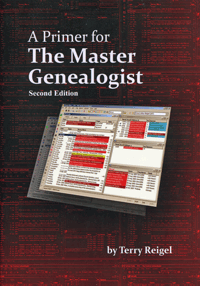 A Primer for the Master Genealogist was updated this past year in support of The Master Genealogist (TMG) version 8. If you are looking for a guide to using TMG then consider yourself lucky. This book is one of the best written software guides I have ever come across. The writing is concise and well organized. The language is not overly technical; rather, the book was well written for the target audience, the average user. Visual examples are plentiful. Most visuals are labeled to match key bullet points in the text. Each chapter builds on the previous chapter, moving from basic concepts to more advanced features, developing a clear path to a successful user experience.
A Primer for the Master Genealogist was updated this past year in support of The Master Genealogist (TMG) version 8. If you are looking for a guide to using TMG then consider yourself lucky. This book is one of the best written software guides I have ever come across. The writing is concise and well organized. The language is not overly technical; rather, the book was well written for the target audience, the average user. Visual examples are plentiful. Most visuals are labeled to match key bullet points in the text. Each chapter builds on the previous chapter, moving from basic concepts to more advanced features, developing a clear path to a successful user experience.
The introduction outlines the topics found in the various chapters, along with a list of conventions used in the text to help the reader quickly identify key points. For example, bold-italics identify key terms of specific importance in the program. Bold words represent buttons or menu commands. Menus commands are written to show each level or choice under the top menu, for example: Report >List of…>People. Reviewing these conventions before jumping into the main text will help the reader better understand the content.
The book itself begins by covering basic concepts like name and event tags, importing data or starting a new project, navigating the key sections of the software, and entering personal data. From there, chapters progress into entering and editing data, citing sources, creating and generating reports. With the basics covered, the reader can progress into more advanced subjects, like customizing the workspace; working with “sentences” to create narrative reports, or book ready content; adding “witnesses” and “roles”; using custom tags or fields, and more.
TMG users speak highly of the book. Here are some of their comments:
“This is a great introduction for new users! Terry explains complicated topics in terms a beginner can understand, and he explains the concepts as well as the specific steps to make fast, effective use of TMG. Even experienced users will learn from this book, particularly in the chapters about more advanced topics. Terry’s TMG Tips website is a great resource for TMG users, and now Terry has expanded that with A Primer for The Master Genealogist.” – John Cardinal, author of Second Site, TMG Utility, and other companion programs for TMG
“A Primer for The Master Genealogist is a ‘must have’ for the new user. With its easy to read format and multiple illustrations even those seemingly complex features and tasks are easy to understand. I wish I’d had a copy of this book when I first started using The Master Genealogist.” – Mark A. Cunningham, TMG user for two months
“Thanks for your book. Even though I am a long time user of TMG, I am still learning some things from it and understanding some other things better. I will shortly be buying another copy for a friend of mine who is newer to TMG.” – Holly Timm, TMG user since version 3
TMG users would be hard pressed to find a better written guide to using the software than A Primer for the Master Genealogist.
Table of Contents
Preface
Introduction
- Conventions Used in This Guide
The Parts of TMG’s Standard Screen
Chapter 1 – Basic Concepts
- Everyone is a Number
- All Data is Entered in Tags
- Names are Tags
- Events are Tags
- Relationships are Tags
- Tag Type and Tag Type Groups
- Multiple Tags of Same Type Are Allowed
- Primary and Non-Primary Tags
- Flags
- Sources and Citations
- Recording Sources
- Citing Sources
Chapter 2 – Getting Started
- Starting Fresh
- Importing from Another Program
- The Important Wizard
- Cleanup After Import – Places
- Reviewing Sources or People Next
- Splitting Large Notes
- Keeping Track of Who’s Been Reviewed
- A Cleanup Checklist for Each Person
- Use John Cardinal’s TMG Utility
Chapter 3 – Navigating from Person to Person
- Double-Clicking a Name
- Last Viewed Person Button
- Go To Button
- View Menu
- The Picklist
- Project Explorer
- Focus Group
- Bookmarks
Chapter 4 – Personal Data Entry Standards
- You Objectives are Key
- Name Conventions
- Place Conventions
- Abbreviations
- Conflicting Data
- Multiple Persons in an Event
- Is GEDCOM Export Required?
- Source Conventions
- Create a Test Project
Chapter 5 – Entering and Editing Data
- Name Tags
- Parent/Child Relationship Tags
- Event Tags Reminder Screens
- Editing Existing Data
- Adding New Tags to an Existing Person
- Adding New People
- Duplicate Person Warning
- Entering Repeated Place or Other Data
- Consider switching to Advanced Data Entry Mode
Chapter 6 – Working with Sources
- Understanding the Terms
- Source types
- Defining a Source
- Testing Our Work
- Citing a Source
- Repositories
Chapter 7 – Setting Up Reports
- The Report Definition Screen
- Specifying the Subject Elements of the Report
- Output to Screen Printer, or File
- Using Filters
- Query by Example Filters
- Creating a Filter Line-by-Line
- Adding Spouses Ancestors, and Descendants
Chapter 8 – Reports for Research and Analysis
- The List of People Report
- The List of Events Report
- The List of Citations Report
- Specifying the Output
- Secondary Output
- Other Analysis Reports
Chapter 9 – Genealogy Reports
- Selecting the Subjects of the Report
- Controlling Who is Included
- Sources, Endnotes, and Bibliographies
- controlling Formatting
- Specifying Report Content
- Narrative Reports
- Forms and Charts
- Box Charts
- Websites
Chapter 10 – Customizing Your Workspace
- Customizing Your Layout
- Saving a Layout
- Customizing the Toolbars
- Setting Fonts, Colors, Sorting, and More
- Accents
- Creating a New Accent Definition
- My Accent System – An Example
- Customizing the Picklist
- Customizing the Add Person Screen
Chapter 11 – Working with Sentences
- Local vs. Global Modifications
- Deciding to Use Local or Global Sentences, Roles, or New Tag Types
- Where to Modify Sentence Structures
- Writing Sentence Structures
- Testing Your Work
- Some General Considerations
Chapter 12 – Witnesses
- Why Add Witnesses?
- Basic Functions of Witnesses
- Adding Household Members to the Narratives of Principals
- Witnesses with Different Parts in the Event
- Entering Witnesses
- Witness Memos
Chapter 13 – Roles
- TMG’s Standard Roles
- What Can Roles Do?
- Overview
- Using Roles – An Example
- Creating Custom Roles
- Defining Role Sentences
- Using Role Names to Refer to Participants by Role
- Applying the Roles
- Some Thoughts on Design of Roles
- The Confusing Term “Witness”
- More About Using Roles
Chapter 14 – Adding Custom Tag Types
- Why Create a Custom Tag Type?
- Creating a Custom Tag Type
- Adding Roles and Sentences
- Add a Reminder
Chapter 15 – Customizing Sources
- Local vs. Global Source Templates
- Deciding to Modify Templates Locally or Globally
- Where to Modify Source Templates
- Editing the Templates
- Locations of Elements
- Source Elements Are in Groups
- Groups Designed for Names
- Testing Your Work
- Advanced Topics
Chapter 16 – Projects and Data Sets
- What is a Data Set?
- So then What is a Project?
- Maybe an Analogy Would Help
- Why Use More than One Data Set or Project?
- Data Sets and ID Numbers
- “Switching” Data Sets
- About Merging Projects and Data Sets
- Merging Projects
- Merging Data Sets
- Using Copy Persons Rather than Merging Data Sets
Appendix A – Other Resources
Appendix B – Shortcut Keys
Index
Get A Primer for the Master Genealogist from Family Roots Publishing; Item #: RR01, Price: $24.45.
Family Roots Publishing also carries these guides to other popular genealogy software packages:
RootsMagic Webinars On CD, Volume 1
RootsMagic Webinars On CD, Volume 2
Legacy 7 Deluxe (with User’s Guide And CD)