Ancestry.com has released a beta version of their new image viewer. It has been several years now since they released the Advanced Image Viewer. While the Advanced Viewer provided faster download speeds and greater capabilities, its designed did not allow for adaptive growth with newer browsers. Many users were forced to revert to the basic image viewer. Now, Ancestry clients have something to look forward to, a new image viewer capable of running on most of the major web browsers while offering the extended capabilities of the Advanced Viewer.
Get all the details about the new beta version on Ancestry’s Blog. Here is a summary of key features mentioned in the blog.
- Faster image loading. We’ve invested in the backend services that power the image viewing experience. We’ll continue to optimize and improve performance, but this experience should be faster for most of our users.
- Works on more platforms and with more browsers. Windows and Macintosh. Internet Explorer, Firefox, Chrome, and Safari.
- New and improved features. Rotate, mirror, and better zoom controls are new for all users. Magnify, thumbnail view, and enhanced images are new for anyone who couldn’t use the previous Advanced Image Viewer.
- Familiar interface. The basic user interface around the viewer is relatively unchanged. Some of the interactions have changed (such as zoom and pan controls).
- Simplified installation experience. For most of you, the viewer will just work. Some of you will first need to install a more recent version of Adobe Flash.
Keep in mind
This is still a beta version of the new viewer. The full release won’t be available until sometime in the next year. The nice thing about the viewer is your ability to quickly switch between versions of the viewer. While an image is open, just click “Options” on the menu bar. From the menu that opens up you can select between the original basic views, the Advanced Viewer, and the beta version of the new viewer.
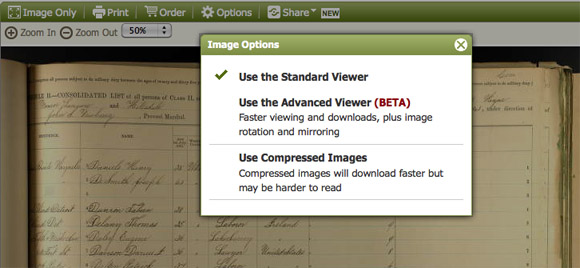
One advantage of Ancestry.com’s release of the beta viewer to all customers, is it provides every user the opportunity to test the viewer and provide Ancestry with feedback. The more people who provide feedback on what they like and don’t like about the viewer, the more information Ancestry has to work with in creating a tool to meet the majority of their users’ requirements. You can email your suggestions to feedback-imageviewer@ancestry.com.
I switched to IE9 and was not able to view any census records while on AOL. Hopefully this will all change. Thank you for this information, it is helpful. Ann