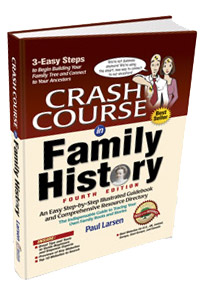 Crash Course in Family History, 4th edition, is the ultimate blend of utility and beauty. This colorfully-illustrated and artistically-designed book is as eye catching as it is useful. With this forth edition, author Paul Larsen has listened to what his audience needs are and improved on past editions, creating a handbook every genealogist should have in their library.
Crash Course in Family History, 4th edition, is the ultimate blend of utility and beauty. This colorfully-illustrated and artistically-designed book is as eye catching as it is useful. With this forth edition, author Paul Larsen has listened to what his audience needs are and improved on past editions, creating a handbook every genealogist should have in their library.
The Nature of this is in the title, Crash Course in Family History – An Easy Step-by-Step Illustrated Guidebook and Comprehensive Resource Directory; “Step-by-Step,” “Illustrated,” “Comprehensive,” and “Resource Directory.” Every page is beautifully crafted and each section is broken down for easy reading and full of information to help the genealogist understand key concepts and conduct research. The main text covers the bulk of each topic, but gain key advice from a plethora of tips and recommendations, and discover links to references and utilities to further research. Take the following two-page spread as an example. The sections begins with a large-blue title followed by key information. Note some of the key features and icons on the page, as noted below:
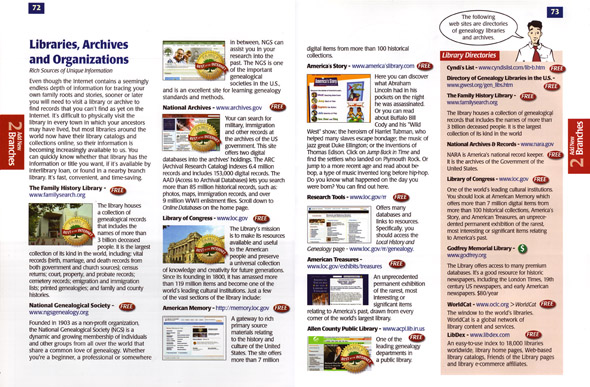
The page contains stand out features consistent throughout the book:
- Clear titles for both section headers and individual resources
- Internet links are clearly set apart in blue text
- Large, easy-on-the-eyes font size
- Icons indicate whether a resource is free or costs money
- Graphics and text bubbles provide tips and author recommendation
- Colorful backgrounds set apart key resource lists; yet, remain easy to read and follow
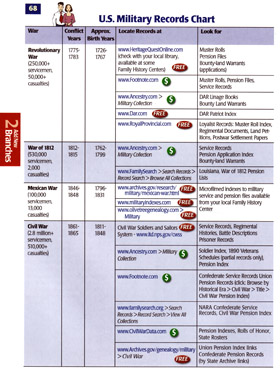 Mixed within the pages of the book are other useful features. Charts, for example, help the reader quickly find resources to specific types of information. The chart pictured to the right shows a list of Military Records resources broken down by war. The chart shows were to look for records and what specifically to look for within each resource. In addition to all the other features already listed, there are pictures of individuals mentioned in the text and images for just about every resource. Most images are screen captures from Internet based resources. These screen captures help give you a feel for each resource and help make identifying them quicker when actually online.
Mixed within the pages of the book are other useful features. Charts, for example, help the reader quickly find resources to specific types of information. The chart pictured to the right shows a list of Military Records resources broken down by war. The chart shows were to look for records and what specifically to look for within each resource. In addition to all the other features already listed, there are pictures of individuals mentioned in the text and images for just about every resource. Most images are screen captures from Internet based resources. These screen captures help give you a feel for each resource and help make identifying them quicker when actually online.
Expanded Table of Contents
Preface
- About this fourth edition
- How this book came to be
- A family history of this book
- How this book is organized
Introduction: Where do I Start?
- Why family history?
- Connecting the generations
- What should we be doing
- Loving your ancestors
- Popularity in America
- Do your ancestors want to be found?
- Inspirational stories
- Our ancestors are close to us
- Free Tutorials/Charts
- 10 things you can do to get started
- e-Newsletters/Magazines/TV Programs
- Blogs
- What is a podcast?
- Books, forms, marketplace
- Getting started
Follow These 3-Easy Steps to Begin Building Your Family Tree & Connect to Your Ancestors
Step 1 — Identity Your Ancestors Using Your Family
- Write What You Know about your ancestors
- Why keep a research log?
- Forms and computers make it easier
- Free genealogy charts and forms
- Look for more information in your home
- To locate living relatives
- Choose an ancestor to learn more about
- Ask relatives for information
- Citing sources
- Organize and document as you go
- Evaluate the evidence
- What is a GedCom?
- Find living people
- 20 tips to keep you on the right track
Step 2 — Add New Branches to Your Family Tree Using the Internet
- See if someone has already found info on your ancestors
- First, search existing family trees online
- How to export your tree from Ancestry.com
- Search for a published family history
- Message boards
- Where to search (chart)
- What is a family history center
- How to use the family history library catalog
- Search other records for missing info
- Search engines
- Free research guides and outlines
- Census records: a snapshot of history
- Census comparison charts
- Immigration records
- Naturalization records
- Military records
- Libraries and organizations
- African American roots
- Hispanic American roots
- Jewish resources
- The best LDS websites
- Other ethnic resources
- Additional ways to do research online
- Social networking websites
- Mailing lists/newsgroups
- Surnames and family associations
- Queries/help lists
Step 3 — Connect with the Lives and Stories of Your Ancestors
- Benefits of connecting with ancestors
- Appreciating your heritage
- Tools to help reflect on the past
- Honoring your ancestors
- Timelines and history
- Photographs, videos and scrapbooking
- Newspapers and periodicals
- Cemeteries/obituaries/death records
- Maps and geography
- Court, land and financial records
- Tracing your medical heritage
- Royalty and nobility
- Heraldry and arms
A Directory of Software and Tools
- Which software is the Best?
- Software review by experts
- Windows family history software
- Web-based software
- Mac software
- Handheld software
- Software tools and utilities
Best of the Internet
- Best top 10 websites to search
- FamilySearch/New FamilySearch
- What is New FamilySearch
- How to use New FamilySearch
- Help center overviews/guides
- FamilySearch certified affiliates
- Unlocking the granite Mt. vault
- FamilySearch Wiki
- FamilySearch community trees
- FamilySearch Indexing
- Published family histories
- Family History Library catalog
- Searchable maps
- Vital records index
- Ancestry.com
- RootsWeb.com
- Footnote.com
- WorldVitalRecords.com
- GenealogyBank.com
- U.S.GenWeb.org
- U.S. National Archives
- Godfrey Memorial Library
- FamilyTreeConnection.com
- FamilySearch/New FamilySearch
- More best of the Internet
- Best web directories/portals
- Best international websites
- Best tools to make it easier
- Other FamilySearch portals
- Best sites for vital records
- Best sites for “What’s New”
Organizing & Archiving
- Organizing your information
- Getting started
- Organize folders first by surname
- Color code your files
- Filing you documents
- Using 3-ring binders
- Organizing you emails and letters
- What are your memories worth?
- Create your own family archive
- Archival tools
- Archiving your digital files
- Information loss
- Understanding file formats
- Scanning your family history
- Organizing & preserving your digital files
- Keeping up with technology
- Handheld computers and software
- Do what works for you
Leaving an Enduring Legacy
- One hundred years from now
- Resources fro writing your history
- Hidden benefits of keeping a history
- Helpful software & websites
- Books to consider
- Web articles
- Collecting your family stories
- Conducting an oral interview
- Interview guidelines & questions
Other Rewarding Opportunities
- Sharing your family history
- Publishing your family tree on the web
- Creating your own family website
- Creating you own family blog
- Creating your own online photo album
- Organizing your family
- Holding a family reunion
- Family association goals
Glossary
Index
In summary, Crash Course in Family History is both an excellent primer for the beginner and an excellent directory and guide for any family historian.
Crash Course in Family History – An Easy Step-by-Step Illustrated Guidebook and Comprehensive Resource Directory is available at Family Roots Publishing; Price: $34.25