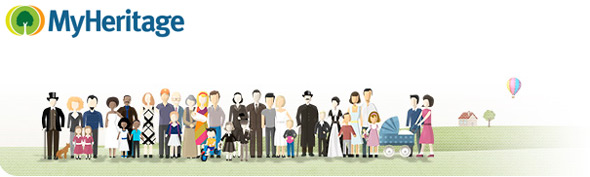A couple of weeks ago, while at the NGS Conference in Las Vegas, I wrote briefly, and posted a news release about technological breakthroughs made at MyHeritage.com. Since the conference, I’ve taken the opportunity to upload my genealogy database of over 5000 individuals to the MyHeritage servers to test what looked to be pretty cool tech. I kept it “private” for the moment, as I have some data I’m still attempting to prove within several of the families. I plan to make it public when I’ve either proven or disproven my theories.
I’m rather overwhelmed by the many heretofore unknown documents that MyHeritage has pushed to me. Yes – I wrote “pushed.” I now have over 1000 documents that I didn’t have before, almost every one of them being items that further my research. After uploading my GEDCOM file, and waiting a few days (yes – it took a few days, as my data had to go into a queue – other folks were ahead of me), I got what MyHeritage calls “Record Matches” – 1,457 Record matches! They have technology that searches across all the MyHeritage owned and affiliated websites and returns matches of relevant documents. The Record Matches are pushed to my Meitzler site at MyHeritage. I was able to then view, confirm, and import the data – complete with images and full citations – to my Meitzler database. All this with a few keystrokes!
Click here to get a special deal on MyHeritage – Half Price Off full access to the site.
In my case, the new data came from 27 collections, as follows:
- WikiTree – 371 matches
- Find a Grave – 277 matches
- Social Security Death Index – 206 matches
- Newspaper Archive – 191 matches
- Kentucky Births – 57 matches
- Maximillian Family Tree – 44 matches
- California Births, 1905-1995 – 42 matches
- California Deaths, 1940-1997 – 28 matches
- Texas Births, 1926-1995 – 25 matches
- 1930 U.S. Census – 25 matches
- Interment.net – 16 matches
- 1940 US Census – 15 matches
- 1920 US census – 15 matches
- 1910 US census – 14 matches
- Illinois marriages – 11 matches
- 1880 US Census – 11 matches
- Texas Marriages and Divorces – 9 matches
- Kentucky Marriages – 6 matches
- 1870 US Census – 3 matches
- Illinois Deaths, 1916-1950 – 1 match
- England and Wales Deaths, GRO Indexes, 1969-2077 – 1 match
- Long Island Genealogies – 1 match
- Bristol Lists: Municipal and Miscellaneous (1899) – 1 match
- Calendar of Wills and Administrations in the Court of the Archdeacon of Taunton, Parts 1 and II, Wills Only, 1537-1799 – 1 match
- Somerset Record Society, Volume 22, 1906 – 1 match
Now – if you look at these carefully, you can see that I could have found many of these resources on my own. But the point is, in many cases, I had not. I’m a very busy guy, and hadn’t yet spent the thousands of hours needed to make all the possible searches, transcribe the data into my database, attach a copy of the original document, and enter the citation. Using the MyHeritage Record Matches, I was now able to do all this quickly – very quickly!
Keep in mind that the 1457 matches added information to often multiple individuals – entire families in many cases. The MyHeritage Family tree program brings these onscreen besides – so 1000 or so new matches might equal data placed on MANY thousands of individual records!
One of the surprising aspects of all this is the accuracy of the matches. They say it’s something like 97% accurate, but from my experience it looks closer to 99% or 100%.
I started confirming and adding data that has been pushed to me with the Find a Grave matches – 277 of them (note that I could have started with People, but went with Collections instead). I clicked on the Find Grave icon, and got a two-column listing. On the left was the data from my family tree – and on the right was the data from Find a Grave. I could compare them side-by-side. If it looked like it might be a good match, I would then click on “Review match.” I was then given the opportunity to view the full record at Find a Grave. However, I could also just go ahead and hit “Confirm,” or “Reject” as the case might be. I found that the accuracy was so good that I almost always Confirmed. And now came the COOL PART! I could drag information from the Find a Grave site directly into my database with the click of an arrow, adding the source citation by just leaving the “Add source citation” default checked. I clicked on OK – and got a screen confirming that the data had been saved. At the bottom of the screen I find the new “Record Detective”feature. The Record Detective often brought up additional documents that I could confirm and extract data from – all with clicks of the mouse – no typing! It was so nice to add census data without typing!
On the Confirmation screen, I could click on “View Profile” at the bottom of the individual’s record whom I just added data to. “View Profile took me to a screen dedicated to that person. There I found that person’s vital stats, education, work, photos, events, family timeline, personal info, and contact information. Also found on this screen are photo thumbnails and links to immediate family members (father, mother, brothers, and sisters). And at the top right of the screen is a “Research” icon, that, when clicked on, often brings up many more resources that I can compare, and import data from…
“Record Matches” is just one of the features found at the MyHeritage site. The site also includes excellent tools for building a family tree,“Smart Matches;” “SuperSearch”, Events Calendar; Timeline & Timebook for any person in the database!; Photos, Slideshow, and Videos; and so much more… But I’ll leave those subjects for later…
Would you like to try out MyHeritage.com? If so, I have arranged a great deal for you – Half Price Off through May 31st on full access to MyHeritage Data and a PremiumPlus Family Tree. This means everything MyHeritage has to offer at a 50% discount. Click Here to get this great deal and experience for yourself as I have the amazing power of MyHeritage Matches! Note that not only am I now a dedicated and avid user of MyHeritage, but I’m proud to say that I also have an affiliate relationship with them. I’ll more than thrilled with the product, and I think you will be too.
Leland K Meitzler
Genealogyblog.com & the Genealogy Newsline
21 May 2013