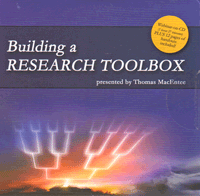 Legacy Family Tree offers some of their popular webinars on CD. Their series of webinars, presented by professional genealogists, provide expert advice on areas from traditional genealogical research to make use of the latest technologies both for research and for the maintenance of critical family data. Here are some of the webinars on CD we have recently reviewed on this site:
Legacy Family Tree offers some of their popular webinars on CD. Their series of webinars, presented by professional genealogists, provide expert advice on areas from traditional genealogical research to make use of the latest technologies both for research and for the maintenance of critical family data. Here are some of the webinars on CD we have recently reviewed on this site:
This review looks at another webinar on CD, Building a Research Toolbox by Thomas MacEntee. MacEntee specialized in using technology and today’s social media tools to further and improve family history research. This presentation asks, “Are you overwhelmed with the number of online resources for genealogical research? Are you constantly working with unorganized bookmarks or favorites? Printing out lists of websites you use most?” In answer, MacEntee instructs the viewer on how to build a research toolbox that is organized, easy-to-use, and can be accessed from almost anywhere.
Topics in Building a Research Toolbox include:
- Pros and cons of creating and using each type of toolbox
- Using documents, such as Word or Excel to organize your links
- Organizing with Windows Explorer
- Using bookmarks in web browsers
- Note taking applications, such as Evernote and OneNote
- Social bookmarking sites, such as Diigo and StumbleUpon
- Publishing your toolbox to a blog
- Publishing your toolbox to a web site
- Using wikis
- What kind of content should go in your personal toolbox
- Advice for creating passwords
- Questions and answers from live attendees from around the world
- and other tips and tricks along the way
As I have previously mentioned in other reviews, web seminars, or “Webinars,” have quickly become one of the most popular ways for professionals and companies to share information with large groups of individuals from across the country, or even around the world, without the high cost of travel. Webinars are just like seminars. A large group of “attendees” can come and watch a presentation at a given time. Webinars are nice, since they are usually recorded and can be watched again at a later time. The only real downside to webinars is the video stream can be slow for some people. Depending in large part on the viewer’s own personal Internet connection speed, video may or may not play well. The age of a person’s computer may also contribute to slow playback. To counter these playback problems, some individuals and companies offer the option to buy their webinars on CD. CD’s offer the opportunity to play these webinars on almost any computer at anytime, without the worry of connection issues.
This class was presented to a live webinar (online seminar) audience on April 6, 2011. 1 hour 28 minutes, plus a link to download the 5 pages of handouts.
Get your own copy of Building a Research Toolbox from Family Roots Publishing; Item #: LEGweb5, Price: $12.69. Enjoy the presentation again and again on your own computer.